What is GIS?
Loading...
Media is loading
Document Type
Article
Publication Date
4-2020
Abstract
A tutorial for going from raw data to basic GIS visualization using Tableau Public and coronavirus confirmed case data.
Recommended Citation
Saltzman, Alex, "What is GIS?" (2020). Library Faculty & Staff Use Collection. 2.
https://digitalcommons.xula.edu/library_fac_staff_use_only/2
Self Quiz - solutions.pdf (39 kB)
COinS
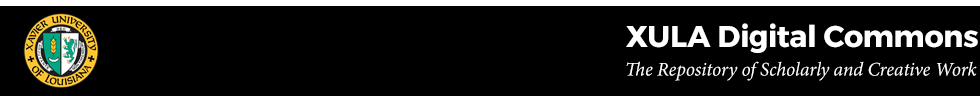

Comments
You will need to make an account at public.tableau.com and download the Tableau Public application!
Self-quiz:
1) What criticism does the instructor have about the Johns Hopkins coronavirus visualization?
2) Why is it important to quickly examine your data source when you are going to plot it out anyway?
3) Why do we need to check to make sure that Tableau is aggregating our data correctly in this dataset?
4) Why can’t we include the aggregated continent data alongside our country data?