Title
Tableau GIS (from chart to dashboard)
Loading...
Media is loading
Document Type
Article
Publication Date
4-2020
Abstract
Part 2 of our Tableau Covid-19 GIS visualization – moving from a single visualization to an interactive dashboard!
Recommended Citation
Saltzman, Alex, "Tableau GIS (from chart to dashboard)" (2020). Library Faculty & Staff Use Collection. 1.
https://digitalcommons.xula.edu/library_fac_staff_use_only/1
11 - Solutions - selfquiz.pdf (47 kB)
COinS
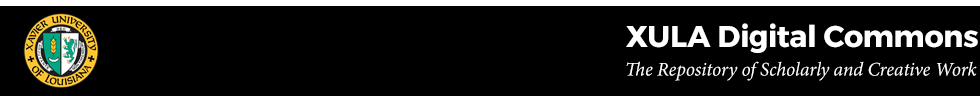

Comments
Self Quiz:
1) In Tableau, how do you arrange your visualization to order your data alphabetically, ascending/descending, etc.
2) When we filter the data, what happens to the data we are “filtering out?”
3) How can you take a filter and “apply to other worksheets” within your visualization?
4) Tableau has two ways of tracking dates – either as a specific date in time (May 2015) or as a generic date (“May,” for which May in any year will be aggregated). Select all of the following for which a specific date would be needed.
5) On a Tableau dashboard, what is it called when you set one or more sheets react upon interaction with another sheet.