
Title
R: Input and output basics with plotting!)
Description
A basic tutorial of input/outputting in R, which also covers the basics of R studio! Learn to restructure data and save new files and plots.
Loading...
Media is loading
Publication Date
Spring 2020
City
New Orleans, LA
Disciplines
Digital Humanities | Online and Distance Education | Programming Languages and Compilers
Recommended Citation
Saltzman, Alexander, "R: Input and output basics with plotting!)" (2020). Data Visualization Lab Videos. 14.
https://digitalcommons.xula.edu/data_instruct/14

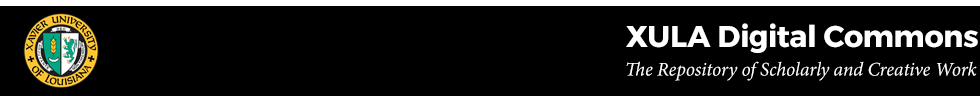

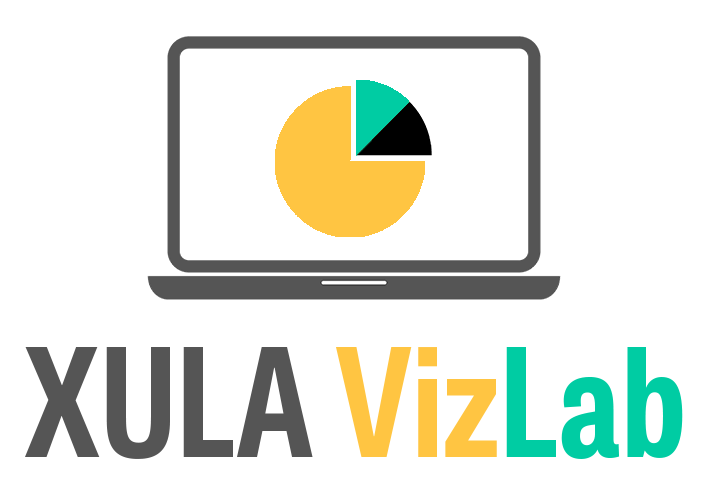
Comments
DOWNLOAD LINKS:
R: https://mirror.las.iastate.edu/CRAN/
RStudio: https://rstudio.com/products/rstudio/download/
=== Self-quiz (see attached files for answers) ===
1) When a line begins with one or more “#” it will appear in grey and is called a comment. What happens when we start a line with # to make it a comment?
2) What does pressing the “up arrow” key do when your cursor is in the console?
3) What happens if you enter a command into the console and nothing comes out?
4) What does the $ operator do in R?
5) Why do we need to include dev.off() when writing a plot to a pdf file?
6) If you get an updated happiness report for 2020, how much work will need to be done to adapt this work to the new dataframe?